Even if minimal photographs often contain fewer elements there is almost always a need for editing. I edit almos every pic in some way, from just taking some unwanted elements away or make a sky ”pop” some more or even more advanced editing when rebuilding a picture in total.
The software I use most frequently are Pixelmator, Affinity Photo and Adobe Lightroom. (click for links)
Pixelmator are available for Mac and for iPhone/iPad, Affinity are available for Mac but a version for Windows is under development and there is a free beta version to test. Adobe Lightroom are available for both Mac/Windows/iOS and Android.
Both Pixelmator and Affinity have a user-friendly interface and are really challenging other more complex and more expensive softwares as Adobe Photoshop.
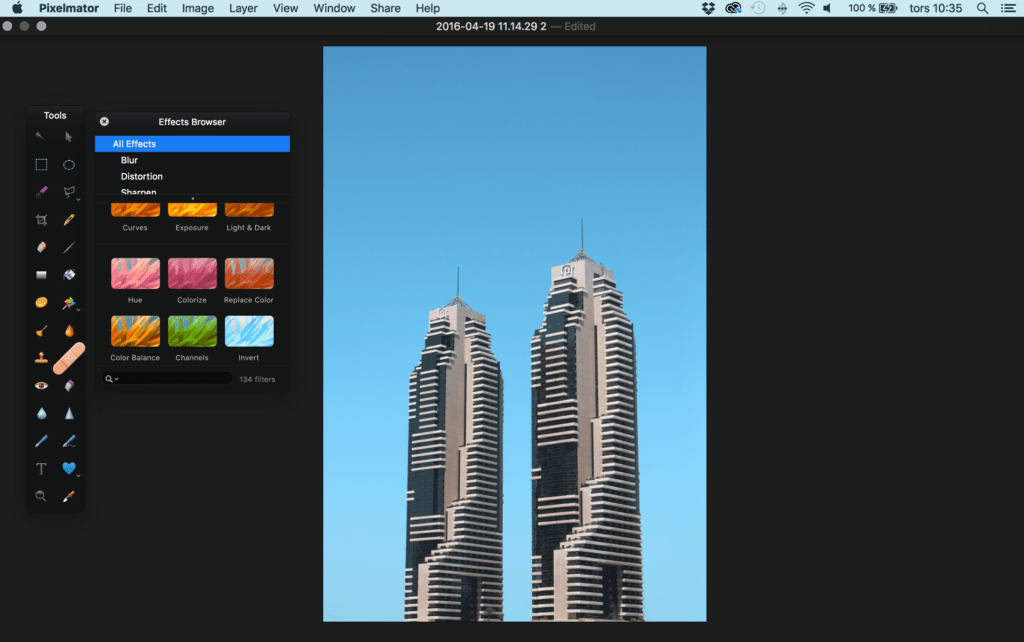 Pixelmator is simple to use with a self- intuitive design.
Pixelmator is simple to use with a self- intuitive design.
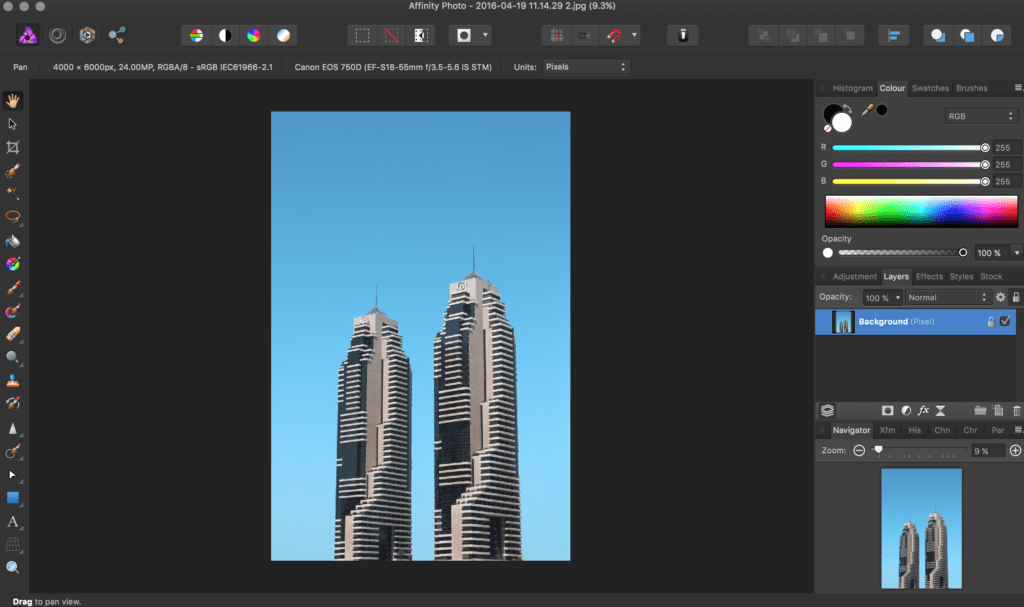 Affinity have a lot of online video tutorials that is a great help.
Affinity have a lot of online video tutorials that is a great help.
 Lightrooms interface take some more time to learn.
Lightrooms interface take some more time to learn.
I use Pixemator and Affinity for the major part of the editing process, I use Adobe Lightroom mainly for its unique opportunity to adjust lights and tones to pictures, where you very easy can not only to gradients but also work and increase lights and colours of parts of the picture using the brush tool.
The price for the Pixelmator and Affinity for MAC are based on a one time charge and is aprx 4o USD for Pixelmator and apex 65 USD for Affinity. Pixelmator for iPhone and iPad is aprx 5 USD, and you find it here : iOS version.
Adobe Lightroom is included in Adobe price plan for a monthly fee, aprx 15 USD per month.
